January 11, 2021
Announcing: Git-Based CMS Workflows for Ultimate Productivity
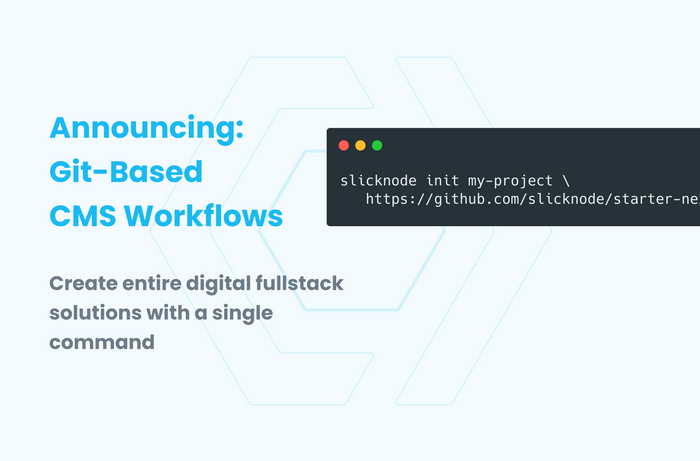
For every developer that wants to create custom projects instantly, we are thrilled to announce a new feature that completely automates the creation of entire projects: You can now create new Slicknode projects from Git repositories, public and private!
Being able to use the Git ecosystem together with Slicknode dramatically speeds up the development work and enables entirely new use-cases:
- Create a starter repository for your agency that contains all the functionality you need in most projects. Then reuse this functionality across client projects and build better digital solutions in less time. You can easily extend and combine your starter projects while still having the freedom to use any frontend framework and technology.
- Share your starter kits with the world and develop the best solutions in collaboration with the open-source community. Want to create a fullstack starter kit for your favorite frontend framework? Develop one together with developers around the world.
- etc.
We will start publishing examples for starter kits over the next couple of weeks, so make sure to subscribe to our newsletter, follow us on Twitter or Facebook.
How does it work?
To create a Slicknode project from a git repository, all you need is the Slicknode CLI (npm install -g slicknode@latest). Then use the slicknode init command to create the project. For example, to create a new project using our NextJS starter kit, run the following command:
slicknode init my-project-name https://github.com/slicknode/starter-nextjs-blog.git
This creates the Slicknode content infrastructure and sets up the content management UI in the Slicknode console. Give it try and join us in our Slack channel to connect with the community.
